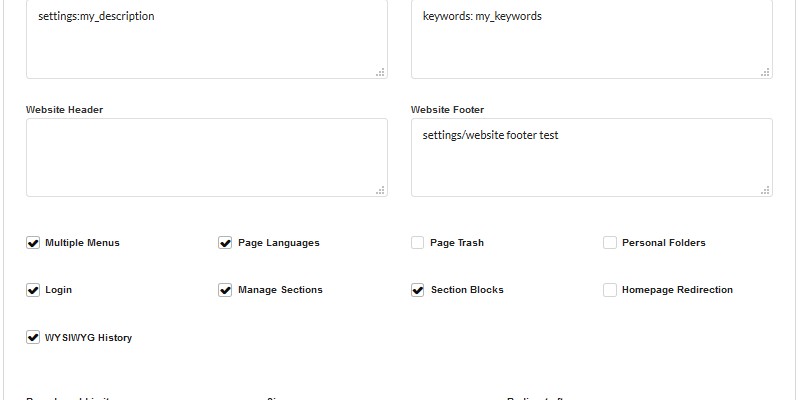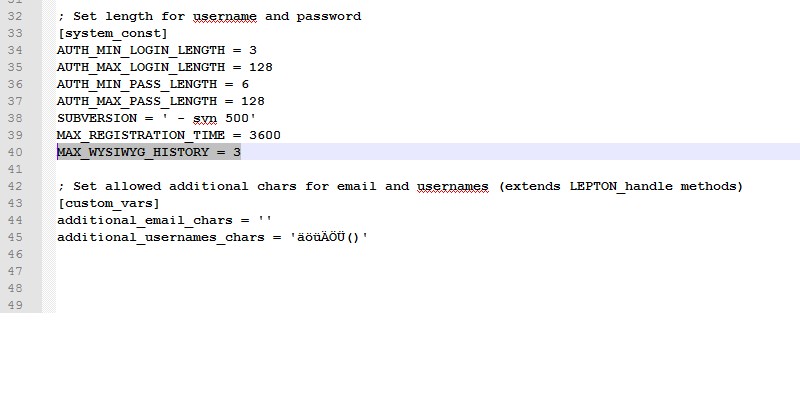Introduction
Starting with LEPTON 5 WYSIWYG History is part of LEPTON and extends the standard wysiwyg addon as part of core, so if you use LEPTON 5.x you have WYSIWYG History on board.
If you need some additional help please use the LEPTON forum.
1. Enable History
WYSIWYG History has to be enabled in the settings -> default-settings
2. Optional: Configure History
You can modify the number of history items you want to save in file lepton.ini.php, line 40 (via ftp): MAX_WYSIWYG_HISTORY . The default value is 3 items. If that's okay for you, you don't have to change anything. Please have in mind, that you should better reduce than extend the value, which means better start with 6 history items for testing purpose and later reduce to 3 and not the other way round.
(no previous) | >> Use WYSIWYG History