Settings for File Upload << ^ Settings of MPForm ^ >> Special Settings
MPForm Documentation: SPAM Protection
Level of difficulty: B
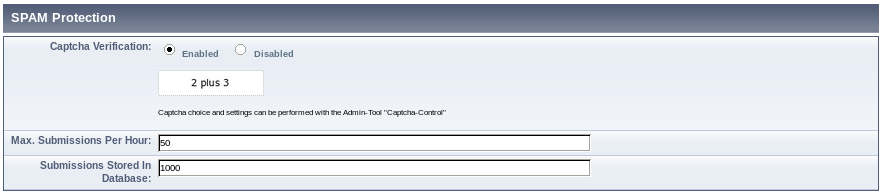
- Captcha Verification
- In this section it is configured whether the answer to a simple question is required as a protection against SPAM. This should impede that a program instead of a human fills in the form. In the Backend under Admin-Tools - Captcha and Advanced-Spam-Protection (ASP) Control you can choose apropriate settings which are applied globally for the entire web site.
- Max. Submissions per Hour
- Just in case the form is submitted more often than this number during the past hour, they will be ignored until time goes by and the number decreases below the threshold. If the treshold is chosen large enough the assumption is that this may only happen when a program ties to flood the form with submissions. Thus, this is another measure to decrease possible abuse.
- Submissions stored in Database
- This setting should meet two goals. It shall impede that the database grows too much (just in case your site is overwhelmingly popular) and it is another level of SPAM protection. Do not set this value too low, because when the number of entries exceeds this number, the oldest entries in the submissions table will be deleted.
 German
German  English
English

