Mail to site owner << ^ Settings of MPForm ^ >> Formatting for Notifications
MPForm Documentation: E-Mail Settings (confirmation mail to user)
Level of difficulty: B
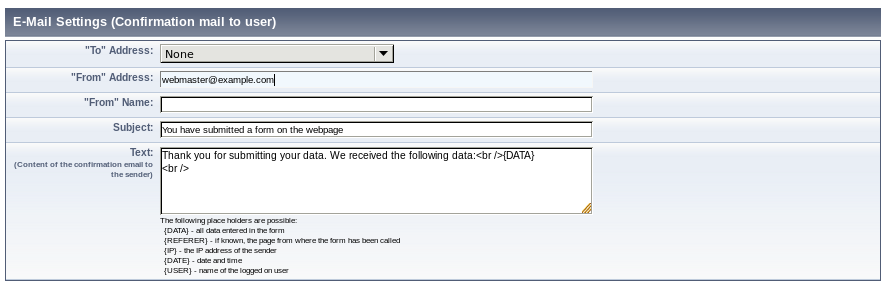
- "To" address
- Each page with content in this field tries to send a confirmation mail to the sender
after a form has been submitted successfully. This does not make much sense for a multi page form,
because the email always contains only the fields of the current form, even on multi page forms.
Hidden forms are handy to resubmit values which have been entered already on a previous page.
To ask the user for his own email address you need to use a field of type E-Mail-Address and select this one here. - "From" address
- This is the email address which the user sees when he receives the confirmation mail.
- "From" name
- This is the sender's name which the user sees when he receives the confirmation mail.
- Subject
- This is the Subject header line of the email. There is a field type E-Mail Subject (Suffix). If you use this type of field in your form, its content will be appeded to the content of the subject defined here in the backend.
- Text
- This is the real content of the email. Place holders will be replaced by the content.
{DATA} stands for the entire user input.
It makes no sense to use more than one field of the type E-Mail Subject (Suffix) on a single page.
 German
German  English
English

